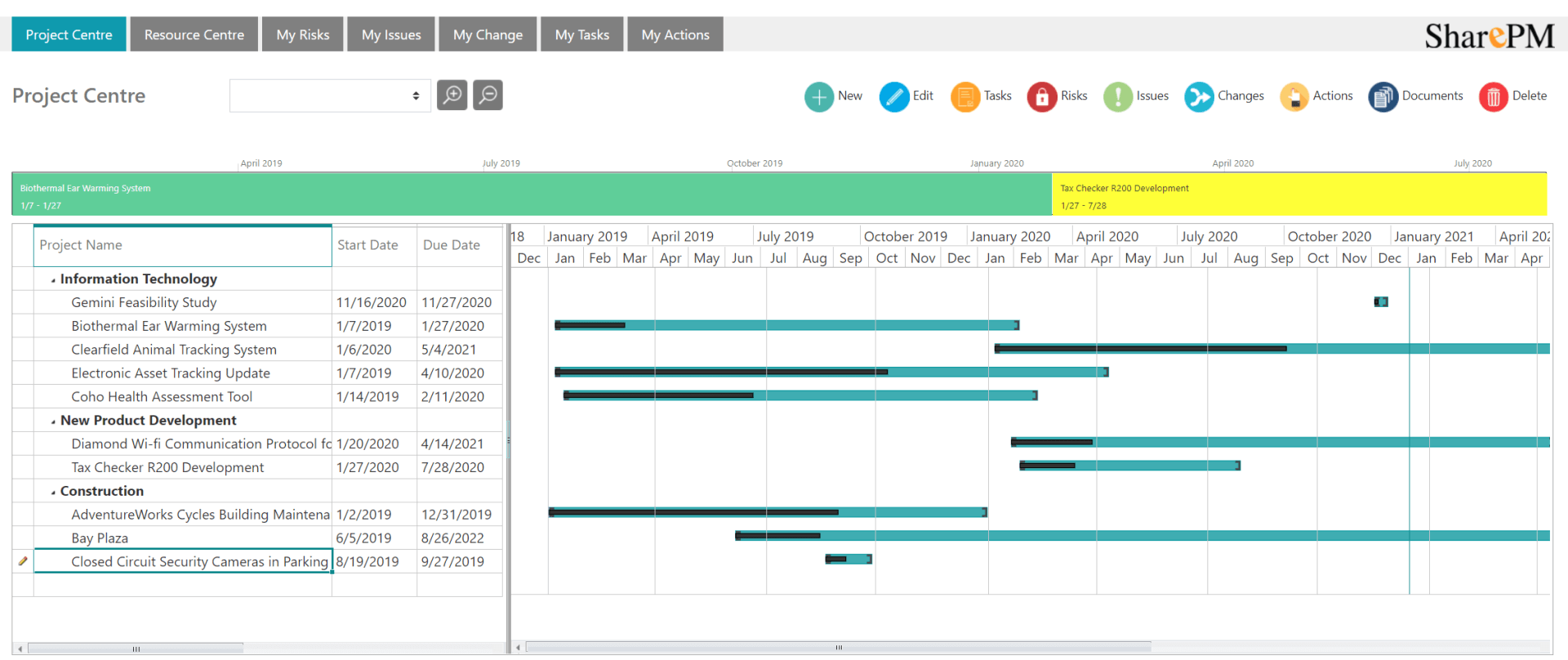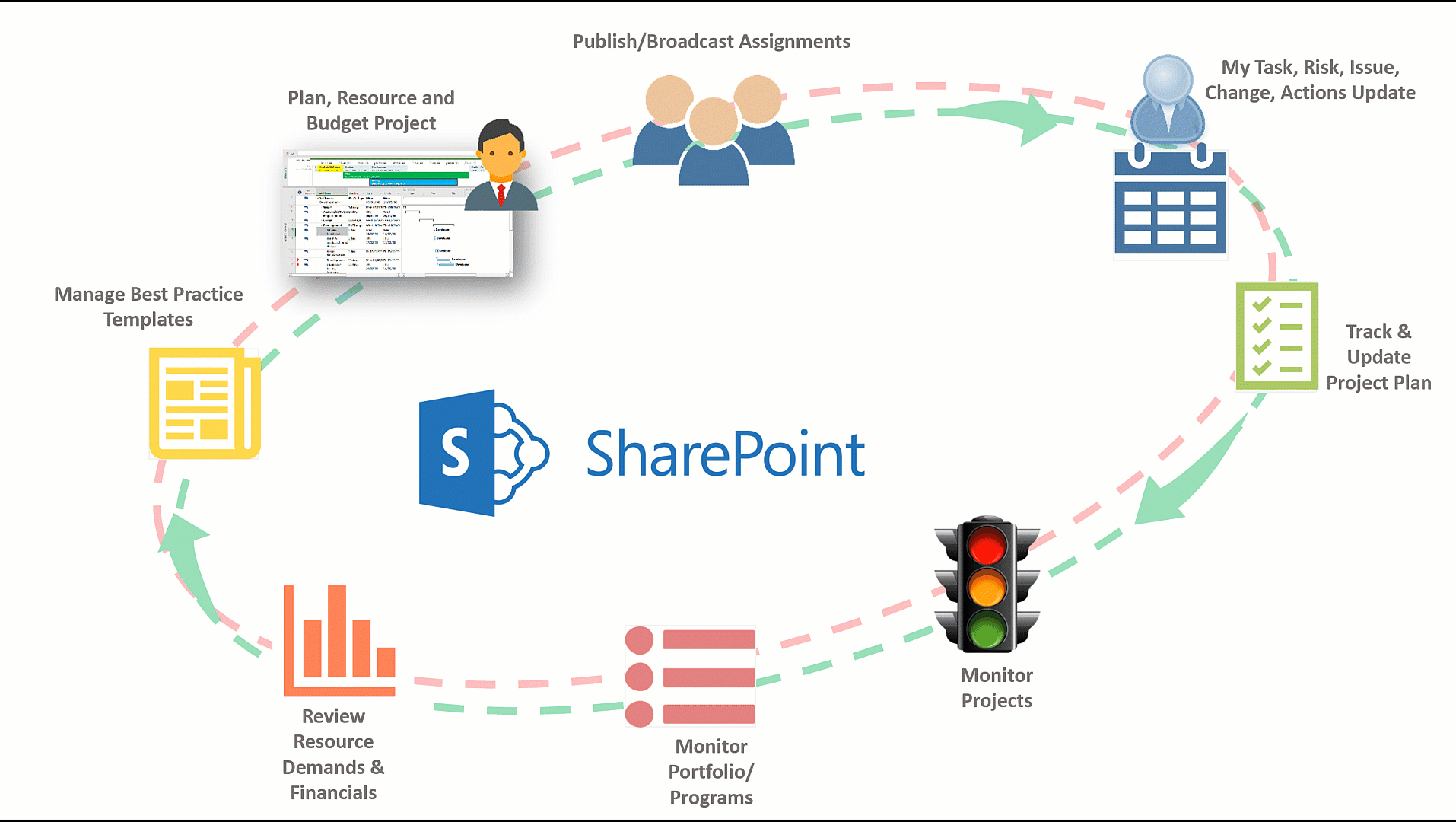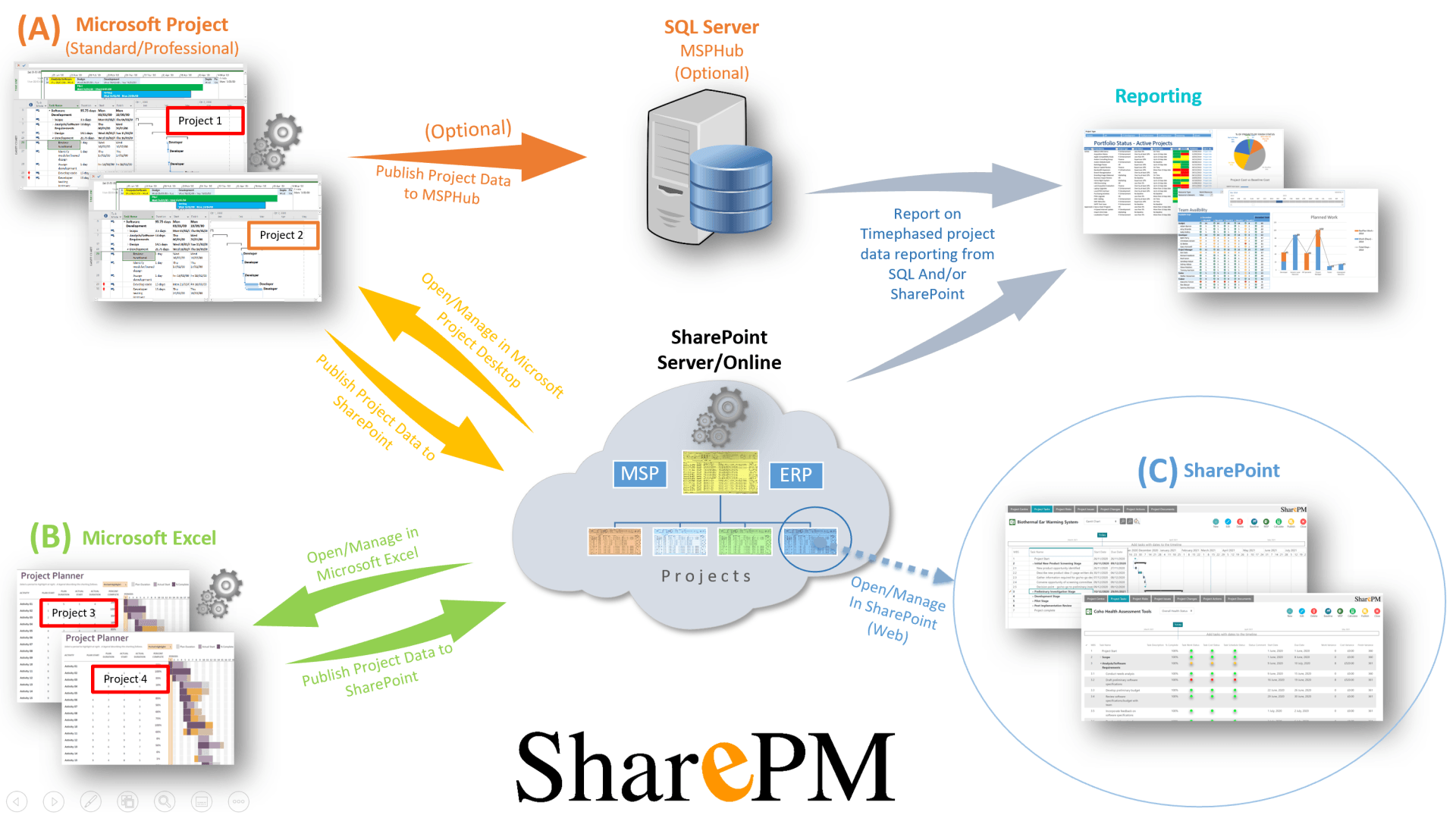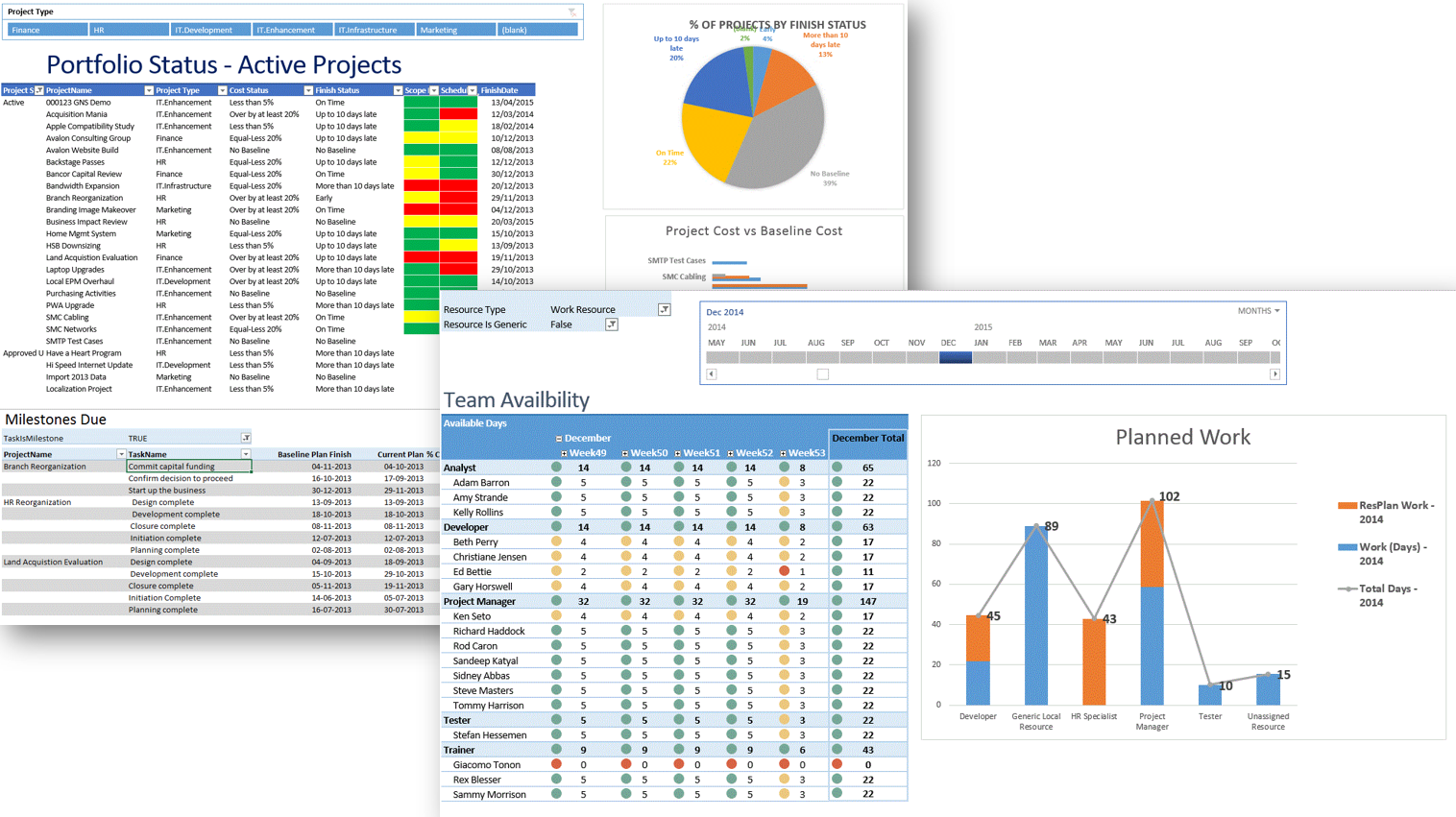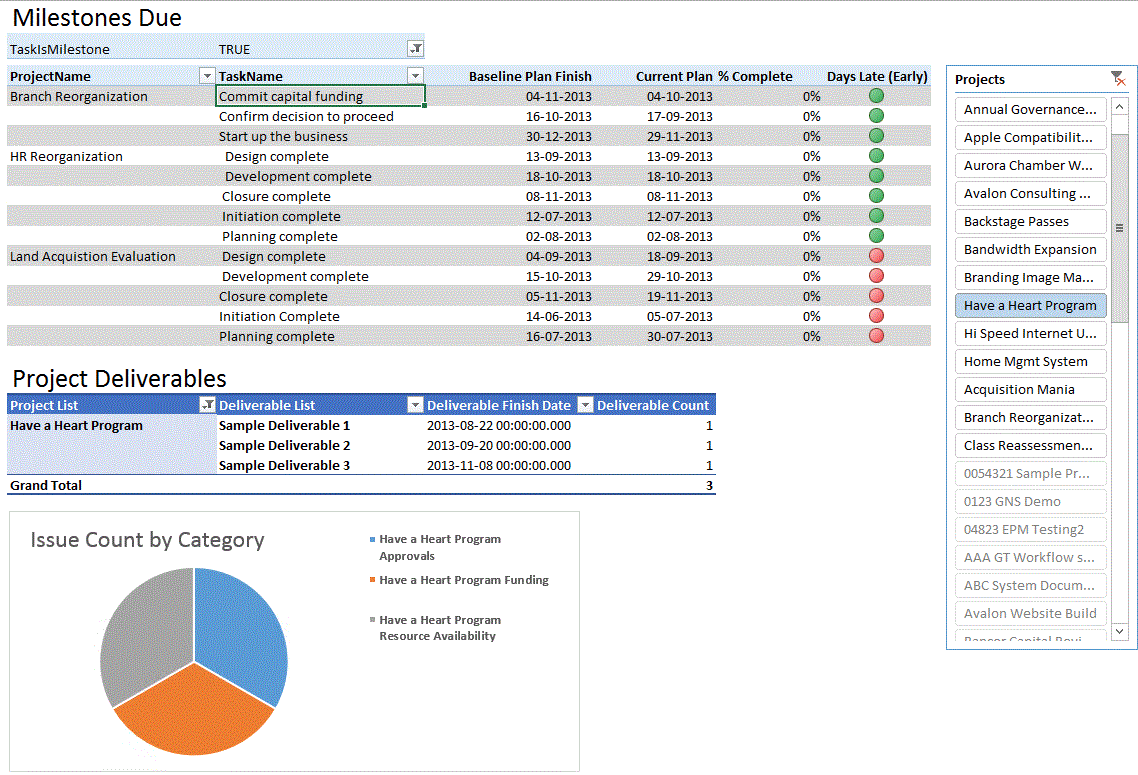SharePoint Extension for Project Management
Need an alternative to Project Server / Online? Don't need all the complex functionalities of a full-blown PPM tool? Want a pure SharePoint extension that provides, simple, low-cost centralised solution for managing Projects and Resources?
The advent of some modern day disparate, unstructured collaboration tools (such as Planner, Teams etc) has led to creation of silos of project data which cannot be aggregated easily and reported on centrally for effective control and management decisions.
SharePM
helps you get started with a simple, centralised, low-cost, joined-up, structured Project Management Information system (PMIS) built on SharePoint Server/online. Ideal for organisations looking for Web-based Work/Project management solution, with optional integration with Microsoft project Desktop for advanced schedule planning capability or simple planning using Excel Gantt Chart. Manage all your work/projects, resources and associated artefacts (documents, Risks, Issues, Change, Actions, Lessons Learned etc) in a central collaborative environment using pre-built/configured templates and automation to get you started quickly and effectively.
Summary/Overview
01
Joined-up Work/Project Management system built on SharePoint Framework. Simple end-user interface and navigation.
02
Manage Projects, Programs and Portfolio via one simple SharePoint user interface. Demand Management with roll-down and roll-up functionality.
03
Schedule Management via SharePoint Gantt Chart Web interface, Excel or for advanced planning synchronisation with Microsoft Project Desktop (any version).
04
Manage Central Resource Pool with users and Resources including Generic Roles. Manage Resource utilisation across all work/projects.
05
Project Team collaboration across all work/projects via simplified user Portal. Improve SharePoint System adoption & roll-out of your PM Process.
06
Project Task Tracking and Microsoft Teams Integration for enhanced collaboration yet provide a up management and reporting.
07
Manage all Project related Artefacts (Documents, Risks, Issues, Change, Actions, Lessons learned) in one place, through one simple user interface.
08
Maintain best practices & standards with Templates. Structured Reporting via Simple Excel based Reporting Framework or PowerBI.
Why SharePM?
Key Considerations
Cost Effective
No requirement for Project Server, Project Online, Power Platform or Project Professional. Reduced end-user software Licensing costs.
Simple Tools
Use simple familiar tools like SharePoint, Project Standard or Excel. Reduced end-user training, support and administrative cost.
Enhanced Planning
Plan Projects effectively, using your preferred tool, either within SharePoint Web interface, Excel or with Microsoft Project Desktop.
Project Artefacts
Manage Project related Documents, Risks, Issues, Change, Actions, Lessons Learned etc all through one simple joined-up user interface.
Benefits Analysis
Key Features
FAQs
Interested in getting started?
We want to know your needs exactly so that we can provide the perfect solution. Let us know what you want and we’ll do our best to help you get started with a FREE Trial quickly, including FREE Deployment Support.